Huawei Frp Unlock Tool Download Bypass Software Fastboot 1000 Working
Right click on the “Huawei Official FRP Unlock Tool” and select the “RUN as Administrator” option from the menu. Now submit your Huawei FRP Unlock Key and click on the FRP Unlock option from the tool. Tags: huawei code calculator, huawei code calculator v3, huawei code writer, Huawei Unlock Code Calculator Tool, Huawei Unlock Code Calculator Tool Latest Version Download Free 100%. Post navigation Ultimate Multi Tool – LG v0.5 -Downlaod Free Download All User 2019.
If you are a user of a Huawei phone, then I advise you to download the Huawei FRP Unlock Tool, it may be one of the necessary tools that you will use to reset Gmail account from your Huawei device, So, download Huawei FRP Tool from below to solve the problem of requesting a Gmail account.
Huawei Frp Unlock Tool Download Bypass Software Fastboot 1000 Working Windows 7
Huawei FRP Unlock Tool allows to Huawei user Remove FRP lock protection after formatting the phone accidentally, you can simply use the program to solve this problem, to fix the Gmail Account issue when the Huawei phone Requesting a Google account, So, in order to solve this annoying problem, you can unlock a locked Gmail Huawei phone with Huawei FRP Tool.
Read More: Download GSM Flasher ADB FRP Tool One-click FRP Removal Free Tools
Note: Before running the tool, be sure to disable the anti-virus program in order to be able to use the Huawei FRP bypass Tool program
Download Huawei FRP Unlock Tool


Here you can download the Android FRP Tool. All Huawei devices work well with this Huawei FRP Tool.
File Name: Huawei frp bypass TOOL.rar by bypassfrp.net.rar
Size: 10.1 MB
Supported OS: Windows
Download Link: Huawei FRP TOOL.rar Password: bypassfrp.net
How To USE Huawei FRP Tool
Huawei Frp Unlock Tool Download Bypass Software Fastboot 1000 Working Pc
- Run Huawei FRP Tool.exe


- You need to reboot your Huawei device to recovery mode.
- Power OFF Huawei device
- Hold The Power Key + Volume Up key and Connect your Huawei mobile to the Computer.
- Tap on read Info to check your Huawei device Connected or Not.
- Tap on Reset FRP to remove the FRP Gmail lock from your Huawei mobile.
- You can also Factory reset your Huawei device by tapping on Factory Reset.
Huawei Frp Unlock Tool Download Bypass Software Fastboot 1000 Working Remotely
If you have any other questions, feel free to ask it in the comments.
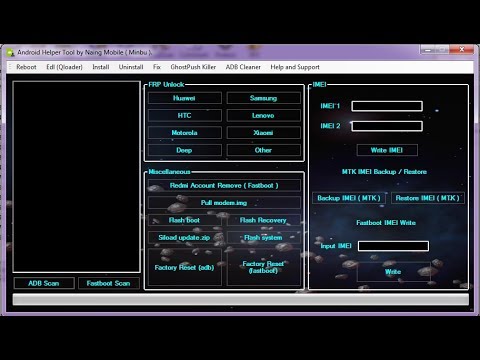
Huawei Frp Unlock Tool Download Bypass Software Fastboot 1000 Working Windows 10
Read Also: Download Micromax FRP bypass Tool – Micromax All in one FRP Tool