How To Unlock Itel S13 Privacy Protection Password
सबसे पहले आप miracle tool डाउनलोड करले। डाउनलोड करलेने के बाद इसे किसी भी drive में extract करले। MiracleLoader2.27A को open करे। start button show नहीं कर रहा है तो अपने system की date time को change करले 2018 को.
- How To Unlock Itel S13 Privacy Protection Password Free
- How To Unlock Itel S13 Privacy Protection Password Change
- How To Unlock Itel S13 Privacy Protection Password Download
- How To Unlock Itel S13 Privacy Protection Password Reset
- S33 brings you secure, convenient and customized access to 8 functions by a simple touch on the fingerprint sensor. You can unlock the phone, unlock Apps, take photos, record videos, answer phone calls, record phone calls, stop alarm clock, even customize any of your fingerprints as a shortcut to quicken launch Apps.
- Step 7: Once you have successfully added the Pac file in Spreadtrum Upgrade Tool, click on the Start Downloading button to begin the flashing (hold download button to start the flashing process,the button usually up or down button and plug in your cable to begin flashing).
- Itel p33 privacy protection password pac file fix 17mb file size 100% tested 2020 for free. Mobicel beam unlock network lock by code and direct unlock 100% tested.
- Itel S13 frp unlock done,Itel S13 frp reset,Itel S13 frp remove,Itel S13 frp unlock cm2,Itel S13 boot file,Itel S13 da file,Itel S13 flash file,Itel S13 frp removed done,Itel S13 frp bypass,Itel S13 google. All Firmware Is Password Protected And All File Is Tested After We Upload Here Please Don't Ask And Call For Free Passwrod This Site For.
Download itel s13 frp lock file.This is a itel s13 frp reset file Sharing web site. We have all itel s13 smartphone frp unlock file on our website. Every itel s13 frp reset bypass file on our site is very well tested.We first use the frp file if we see Google account Or frp Remove everything is okay then we upload the file to our site.
What is a FRP lock?
Factory Reset Protection (FRP) is a security method that was designed to make sure someone can’t just wipe and factory reset your phone if you’ve lost it or it was stolen. Starting with Android Lollipop, FRP is “standard” in vanilla Android, and most companies making our phones have implemented it in their own models
why need itel s13 frp file?
How To Unlock Itel S13 Privacy Protection Password Free
FRP Bypass itel s13 frp file is a useful app when you want to restore your android smartphone.Google Account Lock Problem,bypass google account,locked out of gmail step verification,disable frp lock,frp bypass,frp remove,disable factory reset protection,frp lock removal tool,remove frp lock google account on itel s13 mobile,screen lock,unlock itel s13 password,privacy lock remove for need the file.Below we are providing the itel s13 frp file that you can install on your android device.
How do you download itel s13 frp file and sp Flash Tool ?

You can download the frp file of any smartphone directly from bestflashfile.comwebsites. which provides almost frp file for every phone.Every files have a Google drive. Just click the download link which is given below. The file will be downloaded only when you touch it. Download itel s13 frp file from with 100% download speed from google drive.the frp file with Flash Tool .
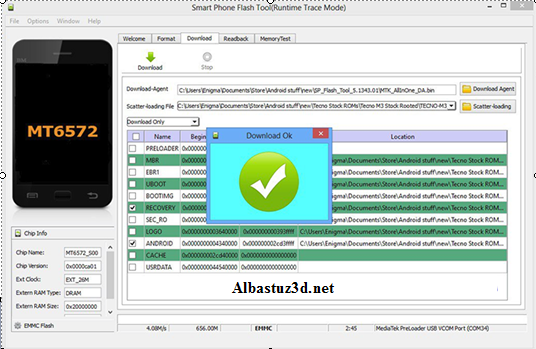
.
itel s13 Frp Lock Remove,itel s13 Frp Bypass,itel s13 Da File,itel s13 Frp Flash File,itel s13 Google Account Bypass,itel s13 Frp Lock without box,itel s13 Google Account Bypass file,itel s13 Frp Unlock Solution,itel s13 Frp Bypass easy way,Frp Unlock Solution itel s13 smart phone,itel s13 Frp Unlock Cm2 failed solution,itel s13 cm2 da file,itel s13 Unlock Cm2 failed solution,itel s13 da file. itel s13 Frp & Google Lock Come After Hard Reset & Flas
FRP bypass itel s13 file is secure and safe or not?
Yes, this itel s13 frp file is 100% safe and secure. You can use it on your android device without any worries. You can download the itel s13 frp file.
Can I use it to bypass frp lock on my itel s13device?
As said above, this application works on all itel s13 android devices no matter what brand you are using. This frp file will work perfectly on all itel s13 Android devices.
Useful matter for Firmware Upgrade
- A any windows PC.
- itel s13 frp file
- Mediatek (MTK) USB Drivers.
- Mediatek (MTK) flash tool,sp flash tool.
- A best detectable USB Cable (USB 101 cypress).
- A good Battery Backup.
How to frp remove your itel s13 device using SP flash tool.
Instruction
Step 1: Download the itel s13 Frp file to your computer.
Step 2: Extract the itel s13 frp file on your computer’s drive.
Step 3: Download the correct USB driver.
Step 4: Extract the itel s13 frp file.
Step 5: Install the Mediatek (MTK) USB Driver.
Step 6: Download SP Flash Tool.
Step 7: Run SP flash tool.
Step 8: Load scatter files from extracted itel s13 frp folder.
Step 9: Now, Click on the Format Tab.
Step 10: Now, Click on the Manual Format Flash button .
Step 11: Now, Locate the FRP Folder Open the FRP address And Copy the address (you will find the FRP file in the FRP folder).
Step 12: Now,paste The FRP address & Click on the Start Button to begin the Frp Remove Process.
Step 13: Now, Connect your android Smartphone to the Computer using USB Cable (without battery- if it is removable). After connecting the device to the computer Press Volume Down or Volume Up key, so that your computer easily detect your android smartphone.
Step 14: Once Frp Remove is completed, a Green Ring will appear.
Step 15: Close the Smart Phone FRP Flash Tool on your computer and disconnect your Android Smartphone from the computer.
What is USB driver?
A USB driver is a file that is allows a hardware device to communicate with the operating system of a computer and smartphone. These USB devices include a range of electronic items including, but limited to: flash drives, smartphones,android phones, external hard drives.
What is a flash tool?
flash tool is an application which mainly helps you to flash Stock ROM, Custom recovery and fixing in some extreme cases ( firmware update, Flash recovery, unbrick bricked Android device etc.)
If you see any of our frp bypass reset file are not working in your android mobile phone, then call us at the call center and tell us about your problem.
📞Call centre number +8801740327474 or +8801521749363
Request frp bypass file:
If in case you are looking for any frp bypass remove file, that is not listed on this page then you can request it through the comment box below.
CUSTOMER REVIEWS★★★★★100%
if you own Itel S13 Smartphone having FRP lock issue then you’re on an accurate Place. Here we have a tendency to Share a Step by Step Guide how to FRP lock unlock bypass on Itel S13 without box. There no need full flash, no need dead risk Itel S13 FRP Unlock uses SP Flash Tool.
What is FRP/Factory Reset Protection?
Factory Reset Protection (FRP), could be a security feature on Android devices with Lollipop 5.1 and higher version. FRP is automatically activated when you set up a Google Account (Gmail) on Your Android device. Once FRP is activated, it prevents the use of an Android device after a factory data reset, until you log in using a Google username.
Requirement:
- Latest SP Flash Tool.
- Scatter & DA File From Firmware Itel S13 Here.
- MediaTek USB Driver.
How to Unlock FRP Lock/Gmail Account on Itel S13?
Warning:
- Unlocking the bootloader will Erase all of your data. make sure backup of Your Personal Data. Like Contact Msg’s etc.
- Please do Carefully, We are not Responsible for any damage your Android device, bootloop, or dead SD card’s.
- Ensure that Your device at-least 50-60% charge During Process. to Stop the Accidentally Shut Down.
1. Run SP Flash Tool Then click here to open Scatter file. (If default DA file does not work then you need to choose Custom DA Download-Agent File)
2. Select the scatter file and click open.
3. Select the format menu and mark manual format flash see in the image below.
4. Open Your scatter File with Notepad.

5. Press CTRL + F on your keyboard And type FRP.
6. Copy the linear_start_addr: [0x18600000] and past to Begin Address as you see in the image.
How To Unlock Itel S13 Privacy Protection Password Change
7. Copy partition_size: [0x100000] and past to Format Length you see in the image.
8. Click Start.
How To Unlock Itel S13 Privacy Protection Password Download
9. Connect Your phone and wait.
10. Done FRP Reset Successfully, Disconnect to Switch on Phone And Enjoy.
Note: This process is 100% safe. But if you do anything wrong and got bricked your device then any of us are not responsible for your action. We can only give you a suggestion, nothing more.
All device names, logos, and brands are the property of their respective owners. All company, device and service names used in this Blog are for identification and learning purposes only.
How To Unlock Itel S13 Privacy Protection Password Reset
Stay with Gsm Flash Rom for how to downloading installing any Android phone’s official firmware/flash file full free.